
Home Studio Guide for Guitarists 2023
In this article we’ll talk about which gear you need to produce music at home. Don’t forget that these products are just tools that will help us to get to our desired result.
Instead of randomly spending money, trying to buy each piece of gear, it’s a good idea to choose the products that fits our purpose.
Just keep in mind that it’s possible to make great sounding music only with a computer. So; you need to about getting highest quality piece of gear for minimum budget that fits your purpose.
Then let’s start talking about the gear, starting with computer selection.
How To Choose Home Studio Computer?

The computer will be the main gear that we’ll use in our music studio. So you could say it’s the heart of the production. You’ll run DAW (digital audio workstation) and VST plug-ins in your computer.
If you are going to create music that consists only virtual instruments, like virtual drums, bass guitar, synths, strings etc. instrument sounds, then it’s possible to make great music only with a computer. You’ll just need to install your favorite DAW and some virtual instruments. Then you can program these virtual instruments in your DAW using MIDI technology and in the end create a song just from using virtual instruments. “MIDI” (Musical Instrument Data Interface) is the name of the interface that tells virtual instruments which note to play. You can record the MIDI signals using a MIDI keyboard or you can program them with mouse.
When you make music with virtual instruments, you need to load some instrument libraries on your computer RAM. Also when you “Mix” to make your song sound better, you’ll run some EQ, compressor, reverb & delay plug-ins. All of these applications consume RAM.
RAM

All plugins, all virtual instruments you run will occupy some of your RAM. So I suggest at least 16GB of RAM. Especially bigger instrument libraries occupy more RAM. If you are planning to use a lot of large virtual instruments, then 32GB of RAM would be much better.
If your computer doesn’t have enough RAM, it may not open applications you need to run or the computer would freeze, work slow while working on a project.
HARD DISK

Another important piece is the Hard Disk(or SSD). Audio files are stored and played from our storage device. If you plan to work only with virtual instruments then the capacity and speed of your storage device won’t have a great influence. Except the loading time of your virtual instrument libraries will take much longer if you use a HDD instead of an SSD. But since the MIDI files occupy very little space in your storage device, you can easily store or play them back.
If you working with real instruments, like an electric guitar with a microphone or direct input to your audio interface, or a singer recorded through a microphone; when the number of audio tracks played (thus called from the storage device) increase, if your storage device is not fast enough, the project would stop playing or work slow. And don’t forget audio files are stored as (*.wav) which occupies much more space than a standart mp3 file.
If you want to work smooth workflow you’ll definitely need an SSD. Unfortunately, SSD’s are expensive, and if you want a bigger capacity SSD they are even more expensive.
A cheaper way is to get low capacity SSD (like 256GB) on your computer and install your virtual sound libraries to an external Hard-Disk (or even in time you can get an external SSD). So you can run your DAW, your OS, your music projects from your SSD and virtual instrument libraries would be loaded from an external HDD.
If you want a smooth workflow, I suggest at least 512GB SSD. If you have more budget, I recommend going for 1 or even 2TB of SSD. I personally use 2TB SSD on my Mac.
Backing up your projects and audio files is really important. For this purpose I recommend 4TB of external Hard-Disks, which is cheap and doesn’t run on electricity like their 8-20TB big brothers (which really causes a lot of problems). Definitely back your projects up, you wouldn’t know after a few years which ideas you’d like to revisit.
PROCESSOR

Another important part of the music production computer is the processor. I recommend getting the greatest processor that your budget lets. All DAW’s will run all the cores of your processor active. So you can choose a multi-core processor. Of course you can get a standart intel i7 or i9 but lately I’ve been using an M1 MacMini, and it’s nothing but wonderful. I would definitely recommend an M1 mac. Especially Logic Pro is designed for M1, so they work really great.
OTHER COMPONTENTS
The most important parts of the computer for music production are RAM, Storage and Processor.
Your graphic interface doesn’t really have any influence on your audio workflow.
Since you’ll spend a lot of time on your computer, I suggest getting a big screen or two 21″ you can open a mixer window in one, and recording interface in the other one. Since it’s really easy to switch screens on a Mac (just like an iPad swipe on the mouse), I use a 32″ LG monitor and swipe to another window easily when I need.
Try to choose the most comfortable keyboard and mouse. It seems like a small thing, but when you spend 7-8 hours a day on your computer, you’ll realize how important these components are. I’m using Apple magic keyboard & magic mouse, which are working with bluetooth. I admit they are a bit expensive, but they really feel comfortable and the mouse lets you make some iPad-like gestures that you can use on the computer.
Mac vs. PC

Is a Mac or a PC better for Music Production?
Every time I consider getting a new computer, I end up with a Mac. And most of the music studios also use a Mac and there are some solid reasons.
- Mac’s work much more stable than PC’s. Lesser application crashes, lesser freezes etc.
- Since the software and the hardware are created by the same company, they work in harmony. Each part works much more efficient than a PC. Even a lower configured Mac can be more efficient than a better configured PC.
- Logic Pro X only works in Mac OS.
- The one side of Macs is that you won’t be able to upgrade them later. So you need to purchase the best mac you can in the beginning.
With the recent developments on Apple side; the silicon macs; the M1’s are really great for the money. I’ve been using an M1 MacMini for the last 7 months and it never let me down even once. It works like a charm, runs all plugins and DAWS easily. And the most important thing is they are SILENT.
The fan noise was a really big issue for me. Because I’m recording guitar lessons, YouTube videos in the same room with my computer and I’m using a condenser microphone. So all the fan noise went into all those recordings but no more.. I’m in love with my M1 Mac Mini and I would definitely recommend for audio recording purposes.
SUMMARY
This is my home studio computer recommendation
an M1 Mac with
RAM : 16GB
HDD : 512GB SSD (minimum) + external HDD
PROCESSOR : M1 has its own processor.
DAW (Digital Audio Workstation)
The applications used for recording, editing and mixing audio are called Digital Audio Workstation “DAW”. Let’s talk about few of the popular ones.
Cockos REAPER (Free)

Reaper has the most important aspects of a DAW and basic plugins. It can be run on Mac & PC and it’s free. If you’re about the set a new home studio and just starting to record your music and if you don’t want to spend money on a DAW, you can start working with Reaper.
Steinberg Cubase

Cubase is one of the most used DAW’s in home studios. It’s a great application for recording, composing, editing and mixing. It has its own audio libraries, audio pitch correction, audio quantization features which really improves the workflow.
You can try Steinberg Cubase for 30 days. Download Cubase Trial
Logic Pro X

Logic Pro X is an Apple software and only works in Mac OS. It has the greatest stock audio banks and loops. It’s a great DAW for arranging music and working with virtual instruments. Actually it’s a great application for recording, editing & mixing too. I would definitely recommend using Logic Pro if you have a Mac.
AVID Pro Tools

Pro Tools is often used in professional Music Studios. I think the reason is; it has the best recording interface of all DAW’s. Pro Tools is fastest and easiest to record different takes and choose from them. All of the DAW’s has a feature like this, but not like Pro Tools. It’s simply the best in recording.
Pro Tools is alo the best in audio editing. It has great features like beat detective.
Downside is, Pro Tool’s MIDI interface is not that really great. So I would recommend using Pro Tools if you work only with real recorded audio instruments. If you work with virtual instruments I’d recommend Cubase or Logic Pro.
Presonus Studio One
Studio One has become popular for home studio users. Especially by Windows OS users since it’s cheaper than Steinberg Cubase.

DAW SUMMARY
I suggest you to use Logic Pro if you have a Mac OS, definitely Pro Tools if you only work with real audio and Cubase if you have a PC and work with virtual instruments too.
AUDIO INTERFACE FOR HOME STUDIO

Audio interfaces convert electric signal generated from your instruments or microphones to digital and send them to your computer. They are also needed to use reference speakers.
The main purpose of an audio interface is to convert the signal from an audio source to digital. If you want to record audio sources like speech, vocals, guitar, bass guitar, keyboards (sounds from the hardware instead of MIDI) you need an audio interface.
If you plan to work only with virtual instruments and have no intention to use reference speakers, you don’t have to buy an audio interface. But I’d still recommend getting one and connecting studio speakers.
So what kind of audio interface do you need?
When music production is made at home, usually we don’t record all the instruments at the same time. We record them one by one. Thats probably how you will work. So just a basic audio interface with an instrument and a microphone input will do the job.
Microphone preamps and analog-digital, digital-analog (AD/DA) converters will have an influence on the quality of the sound you record. But if you’re just starting out, it’s nothing to worry about.
I recommend M-Audio M-Track 2×2 audio interface to beginners.

If you want to record more tracks at the same time, for example you’d like to record your bandmates, let’s say 2 guitar players, a singer, and a bass guitar player, then you’ll need an audio interface with more inputs.
For each microphone you want to record, there needs to be a microphone preamp on your audio interface (or an external mic preamp needs to be used).
So you need to plan your recording sessions before you buy an interface. If you need to put few microphones around, if you want to record few instruments at the same time, you’ll need more inputs.
I recently started using Arturia Audiofuse 8 Pre. If you have some money to spend I’d definitely recommend this interface. It has 2 mic inputs and 6 more line inputs. Its preamps are great and the most important aspect for me, its noise floor is very low.
PRESONUS Studio 1810 and 1824, M-AUDIO AIR 192|14 are examples to beginner audio interfaces with more inputs.

Studio Speakers And Headphones
One of the most important aspects while making a music production is our hearing. We need to hear the details in our project well and of course when you get a better speaker, you’ll enjoy making and listening music more.
Small computer speakers are not a good solution for making music.
I recommend you to work with studio speakers or headphones.
Without an audio interface, you can use any headphones you want. But you’ll definitely need an audio interface if you are up to set studio speakers.
I’ve used Yamaha HS5’s for around 16 years. They are not the best but when you get used to them, they work very well.
Just lately I upgraded my studio speakers to Quested S7R’s which are very expensive but after 16 years, it was a great upgrade for me.
If you have a big room I’d recommend Yamaha HS8‘s instead of HS5‘s. Since they are 8″ they will have more bass which you may need when working in a bigger room.

I’d recommend Sennheiser HD280 as your first headphone to check mixes, or work on your music projects.

Working with headphones for a long time may damage your ears. I’d recommend working with studio speakers and at lower volumes. Once in a while its okey to increase to volume to check the music louder.
If you are up to recording vocals, I recommend in-ears. There are some companies that get the pattern of your ear and produce an earphone just for you. They are the best for the lowest leakage. No more click track leaking to your recordings.
MIDI Keyboard
MIDI Keyboard is a tool that sends the notes you play to computer as digital MIDI codes. You can assign any sound you want to these MIDI notes.
Another great feature of MIDI is the ability to change the performance after recording it. You can fix, remove or add any notes you want, you can even change their articulation.
Since MIDI is a digital code, unlike real instrument recordings, you can actually change all aspects of the MIDI recorded performance.
You can program MIDI notes with a mouse. You can trigger those notes with a MIDI Keyboard. Using a MIDI keyboard is both faster and more fun. If you at least learn to play chords on the keyboard, it may really become helpful while you are arranging.
If you want to record some piano parts using different octaves and make big movements on the keyboard, I’d recommend minimum of 49 or 61 keys MIDI Keyboard.
But if you want to play chords in a single octave or record some electronic music stuff, smaller MIDI keyboards would do the job.
Keep in mind that smaller MIDI Keyboards mostly have worse key sensitivity and feeling than bigger ones.
If you want a small MIDI keyboard I’d recommend AKAI LPK25 Wireless since its very portable and works on Bluetooth. But I’m actually not really happy with how its keys feel.

My bigger MIDI Keyboard is M-Audio Keystation 49. This one is still lightweight but occupies more space than a LPK25. Keys feel much better than a LPK25 but still its not the best.

I’ve also worked with M-Audio Keystation 88 MIDI Keyboard. It was really big and needed too much space but the keys felt great.
Right now I use AKAPI LPK25 or M-Audio Keystation 49 to quickly record some ideas. But when I need a piano key sensitivity and would like to play a piano idea I use my KAWAI KDP110 digital piano which is connected to my computer using MIDI .

It’s really important to choose your keyboard or piano that would compliment your workflow. If you’re just beginning and don’t know to play keys, then I’d recommend getting AKAI LPK25 and learn triggering some voices from your computer.
MICROPHONE
There are two types of microphones that are generally used in home studios. These are dynamic and condenser microphones.
Dynamic Microphones
Dynamic microphones focus on a narrow angle and they are much more resistant than condenser microphones. So they are preferred for live settings. They are also used on some instrument and even vocal recordings.
To mic a guitar amp or a snare drum, Shure SM57 is one of the industry standards. Shure SM57 is sometimes used on vocal recordings.

Shure SM7B is another dynamic microphone that ise used in vocal recordings and is famous for being used in some Michael Jackson vocal recording sessions. It’s manufactured as a radio microphone and its really expensive compared to other dynamic microphones.

Vocal microphones like Shure SM58 are generally used in live performances. In recording sessions generally condenser microphones are used to record vocals.
Condenser Microphone
Condenser microphones are more sensitive and detailed than dynamic microphones. Mostly condenser microphones are used while recording vocals and some instruments like acoustic guitar.
Condenser microphones are generally much more expensive than dynamic microphones. I’d like to give you few suggestions.
If you want cheaper but still good starting condenser mic I’d recommend sE X1 or a sE 2200a. If you have more budget to spend on a microphone, you can get an AKG C414 which is an industry standart and can be found in every studio.


I’ve used sE X1 for more than 10 years and still use it for my video speech recordings. For the last few years I got a Neumann U87 which is a great, industry standart condenser microphone.
EXTRA
You need XLR cables (often called microphone cables)to connect the microphone to the audio interface.

I wouldn’t recommend spending a fortune on microphone cables but I wouldn’t recommend the getting the cheapest one either. You wouldn’t want them to break easily or cause some noise.
You are going to need microphone stands to place your microphones. Think about how many microphones you want to record simultaneously, that will be the number of stands you need to get. I wouldn’t recommend getting the cheapest ones since they may loosen up and lose their function.

If you are going to record vocals, you’ll definitely need a Pop Filter. This filter will prevent sudden peaks to ruin your take, especially the ones caused by consonants.

SUMMARY
We talked about the gear you may need to build your home studio and start making music.
While getting the gear think about what your purpose is and get equipment that will help you achieve this purpose. Have an intention, don’t buy things, just to buy stuff. If you are not going to record vocals or a real played instrument, you won’t need a microphone. You can spend that budget on something else that would be useful for you.
Building a home studio, all the gear you buy, are only tools that would make producing music easier. The most important aspect is the result, the music you create. So you’ll need to learn how to use these gear efficient and how to approach creating music.
THE FASTEST WAY TO BECOME A PROFESSIONAL GUITARIST
Guitar Mastermind Method is structured in a way showing you the exact step-by-step process that you need to become a professional guitarist in the shortest timeframe possible.
See progress in a matter of WEEKS not MONTHS! Follow our Mastermind Method to increase your speed, improvise, play rhythms, chords, solos and arpeggios in just 10 minutes a day.
Check out the Guitar Mastermind Method here.

30 DAY GUITAR PLAYER
Just picked up a guitar for the first time? We can help you with the most efficient way possible! Built with a solid structure, this course will teach you to play the guitar starting from absolute zero. You’ll learn techniques, musical concepts and different music styles. The course is fully TABBED and includes daily workouts, songs, riffs, licks, riffs, backing tracks and everything you need to become a solid guitar player! 82+ videos and 5+ hours of massive content!
GUITAR MASTERMIND METHOD
If you have already built a solid foundation on the electric guitar and you want to master the instrument, this course is for you. The curriculum has everything you need to unleash your potential on the guitar. You’ll learn scales, modes, exotic scales and their relationship with chords. This will improve your musical imagination, creativity and technical capability. Then you’ll combine this knowledge with advanced guitar techniques like sweep picking, legato, tapping and hybrid picking. The course is fully TABBED and includes daily workouts, songs, riffs, licks and backing tracks. 180+ videos and 8+ hours of massive content!

How Guitar Mastermind is different from others?

- Massive content. All courses are built with a solid structure and a huge library of information, lectures, example riffs, licks, melodies and solos.
- All the lessons are integrated with Interactive Tab / Notation system which works in all devices and can be made fullscreen. Check out an example lesson here.
- Lifetime access to content and all future updates.






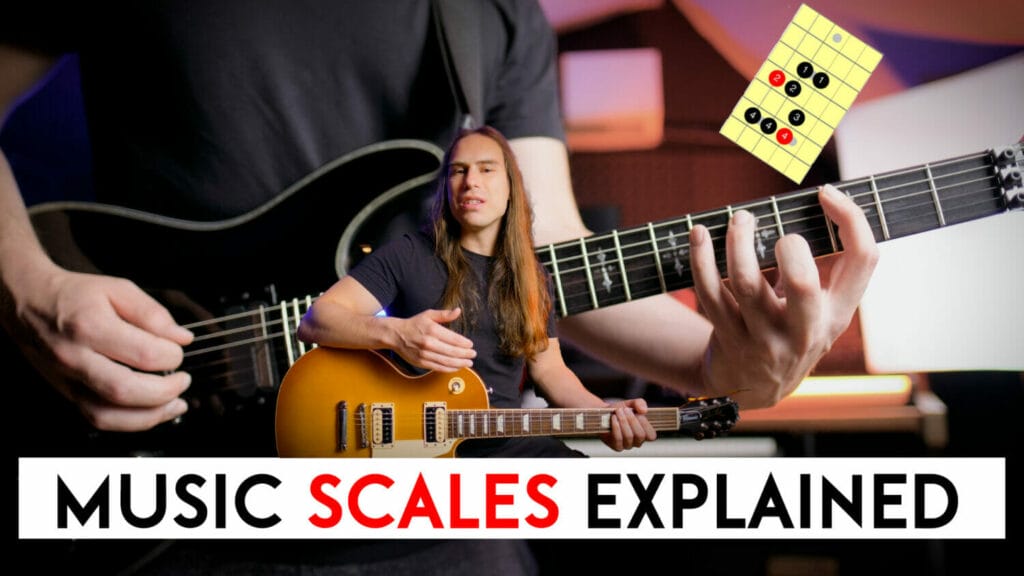

[…] sildenafil generic blue pill sc 100 […]
[…] buy clomid online […]
[…] cialis on line […]
[…] 75mg viagra […]
[…] cheap viagra 100 […]
[…] cialis lilly […]
[…] ginseng root for men’s daily vitality […]
kamagra vente pas cher
prix le plus bas 100 gr kamagra
cheapest buy enclomiphene generic overnight shipping
get enclomiphene cost usa
how to buy androxal price prescription
purchase androxal australia purchase
buy cheap flexeril cyclobenzaprine without rx online
buying flexeril cyclobenzaprine generic equivalent
cheap dutasteride usa buy online
order dutasteride generic dosage
discount gabapentin france where to buy
purchase gabapentin purchase australia
buying fildena cheap new zealand
buy cheap fildena using mastercard
online order itraconazole cheap discount
cheap itraconazole generic information
buy staxyn generic uk buy
canadian meds staxyn
how to buy avodart price canada
order avodart generic real
purchase xifaxan purchase online from india
order xifaxan australia online generic
buy cheap rifaximin australia buy online
cheap rifaximin united kingdom
koupit kamagra na internetu
kamagra bez předpovědi
[…] cialis lilly […]
[…] cialis cost […]
[…] cialis prices […]
[…] cialis 20mg price […]
[…] sildenafil 100mg price cvs […]
[…] cialis 5 […]
[…] canadian cialis 20 mg […]
[…] lowest price cialis […]
[…] comprar cialis genérico en 24 horas […]
[…] berberyna apteka […]